Recurring Payments
Setting up recurring or automatic payments for your Helio Broadband Account is very easy.
Login to the Helio customer portal using your email address and password. If you don’t know your password click on the link on the login page and it will be emailed to the email address you provided.
Once you have logged into your account there are two different ways to setup recurring payments.
Should you have a balance on your account click on “Make a Payment” on the left side of the screen. This will lead you through the payment process and you will see the option to select either a “Recurring Payment” or a “One-time” payment. Should you select “Recurring payment” it will automatically charge your payment method when you have an outstanding balance.
If you would like to setup an automatic payment method and don’t have an outstanding balance or you have a credit you wish refunded you can follow these directions below.
click on “Billing Info” on the left hand side of the page you first see once you login. You will be presented with this page below.
- Select “Invoice / Auto Charge” and select the payment method you would like to use.
- Enter the account information for the method that you wish to be used for the recurring payment.
- Click Update.
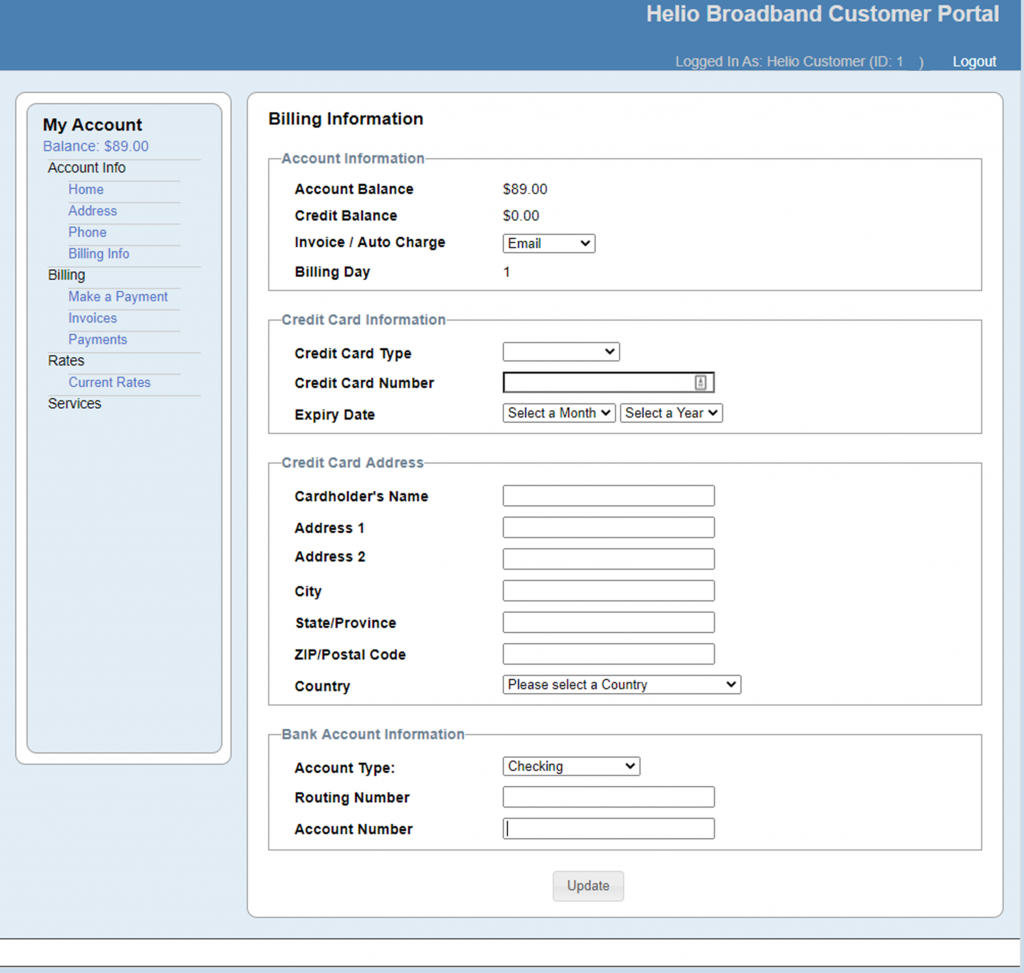
Accounts with recurring or automatic payments are charged for any outstanding invoices such as when you first start service and then are charged each month on the 1st day of the calendar month.
